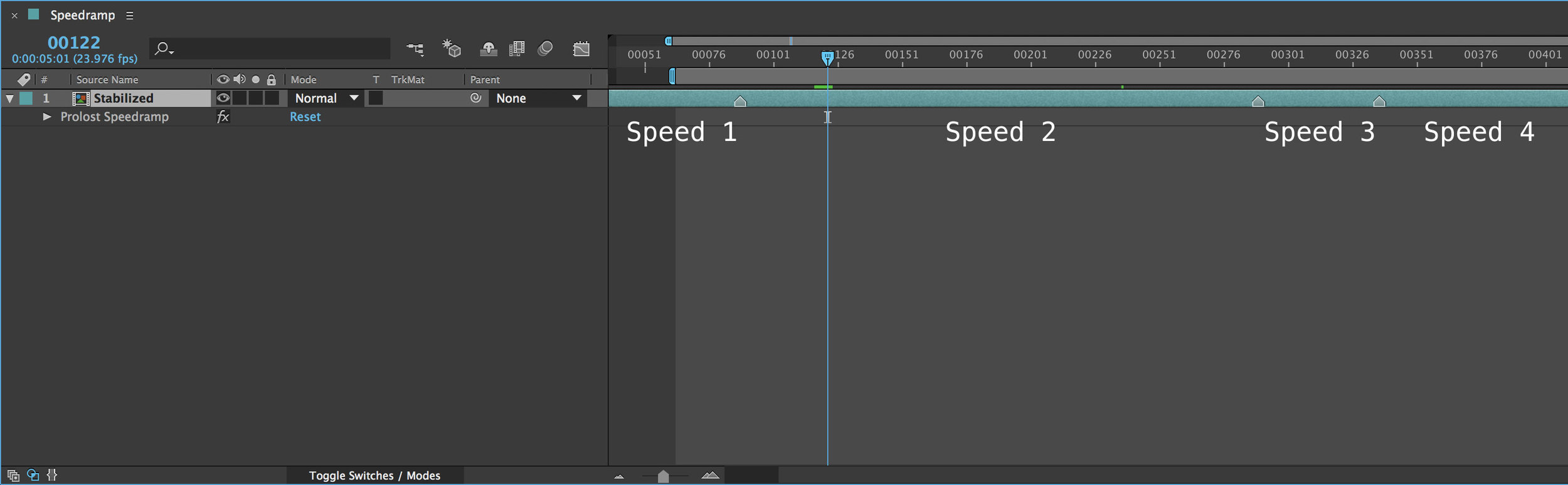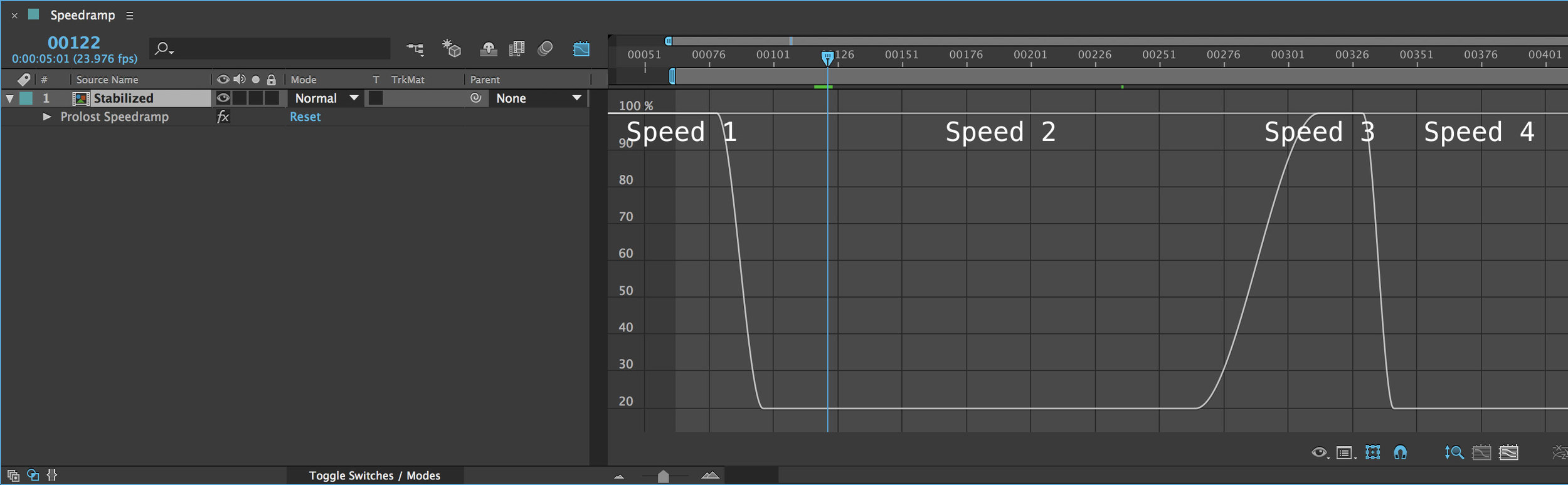Prolost Speedramp
Version 1.0, for Adobe After Effects CS6 and Up
Smooth, customizable speed ramps, as easy as on your phone.
Fast. Easy. Badass.
If you’ve ever shot a slow-motion video on your iPhone, you know how easy it is to set the in and out points of the slow-motion portion. Wouldn’t it be great if it was that easy to do high-quality speed ramps for your professional video?
To use Speedramp, simply apply the preset to a layer in After Effects. You specify up to five different speeds, and then place Layer Markers to set where the transitions happen from one speed to the next.
Uses smooth, spline transitions between speeds.
Up to five different speeds per clip.
Use Layer Markers to place the transition points.
Iterate quickly. Get exactly the results you want.
Control the duration of each smooth speed transition.
Ramp to a complete stop, or even into reverse!
Works with Pixel Motion frame blending, for high quality frame interpolation.
Works with Dynamic Link, so you can edit in Premiere and create your speed ramps in After Effects.
Renders stupid fast.
Want to know more? Check out the complete User's Guide.