Prolost EDC
User’s Guide
The Prolost EDC Animation Presets are a set of utility presets that I keep handy for common tasks in After Effects.
Installing Prolost EDC
Prolost EDC requires Adobe After Effects 2020 or later. Some presets may work in After Effects CS6.
- Double-click Prolost EDC 2.5.zip to expand it, and open the Prolost EDC 2.5 folder. Inside, you'll find the Prolost EDC folder, which contains the Prolost EDC presets.
- Copy this Prolost EDC folder to your User Presets folder. The location of this folder varies with your operating system and your version of After Effects. Locate the User Presets Folder.
- If you are installing an update, you can copy the new presets right over the old, or move the previous version to a safe location and then install the new version in its place.
- Now launch After Effects, and reveal the Effects & Presets panel. Under User Presets, you should see Prolost EDC. Twirl that open to reveal the presets.
The Presets
These tools are simple, and have no dependencies. They’ll keep working even if you uninstall EDC or move a project to another computer that doesn’t have them installed.
Color Correction
Motion Graphics
Force a layer to snap to integer pixels. Toggle switches let you constrain Position or Anchor Point values, or both.
Animate a 2D layer in X and Y by choosing exactly how many pixels it should move per frame. Learn more.
The modern, GPU-accelerated Fast Box Blur, with a slider that works like good old Fast Blur. Learn more.
Grids
Better default settings for the Grid effect, allowing you to easily set the spacing with a single Width slider.
The same Mosaic effect you know and love, but you can set the size of the blocks in pixels, like a sane person. Learn more.
Editorial
Channels
Color Space
A pair of Channel Combiner effects that convert from RGB to HLS and back, allowing you to do operations in HLS space in-between.
Converts from linear light to Cineon Log, then emulates a Kodak 2383 film print for sRGB preview.
Keying
Shift Channels and Linear Color Key combined to keep the selected color rather than knock it out.
Generators
Creates a white-to-black radial ramp from the center of the layer to the upper left corner.
Creates a white-to-black radial ramp from the center of the layer to the left edge.
Changelog
Version 1.0
Initial release including:
- Color RGB Gain
- HLS Wrapper
- Hue Ramp Horizontal
- Line
- Linear Ramp Horizontal
- Prolost Pixel Perfect
- Prolost Spanner 2D
- Prolost Wiggle Position
- Radial Ramp Corner
- Radial Ramp Side Edge
- Shift Channels All Red
- Shift Channels All Green
- Shift Channels All Blue
- Shift Channels Red Only
- Shift Channels Green Only
- Shift Channels Blue Only
- Shift Channels to Black
Version 1.5
New Presets:
- Cineon Lin to Log
- Cineon Log to Lin
- Grid by Width
- Lin to sRGB
- sRGB to Lin
- Linear Color Keep
- Prolost Arrow
- Prolost Pixels Per Frame
- Shift Channels to Luminance
Updates:
- Prolost Pixel Perfect updated to resolve a possible expression error
Version 1.6
New Presets:
- Alexa V3 LogC Lin to Log
- Alexa V3 LogC Log to Lin
- Lin to Kodak 2383 Emulation
- Sony S-Log2 Lin to Log
- Sony S-Log2 Log to Lin
Updates:
- Cineon Lin to Log updated with correct custom name.
- Prolost Pixel Perfect fixes a bug where it flat out didn’t work.
Version 2.0
New Presets:
- Prolost Front/Back Visibility
- Prolost Mosaic by Size
- Prolost Fast Blur
- Shift Channels Alpha from Luma
- Shift Channels to White
- Shift Channels Alpha to RGB
Updates:
- sRGB to Lin updated with correct name.
Version 2.5
New Presets:
- Prolost Array
- Prolost Breakdown Wipe
- Prolost Gray Balance
- Prolost Levels
- Prolost Opacity by Marker
- Prolost Unit Grid
- Rect to Polar
- Sony S-Log3 Lin to Log
- Sony S-Log3 Log to Lin
- VFX Checkerboard
Updates:
- Prolost Mosaic by Size bug fixes
- Radial Ramp Side Edge bug fixes
- Prolost Stereo Levels is now part of Prolost EDC
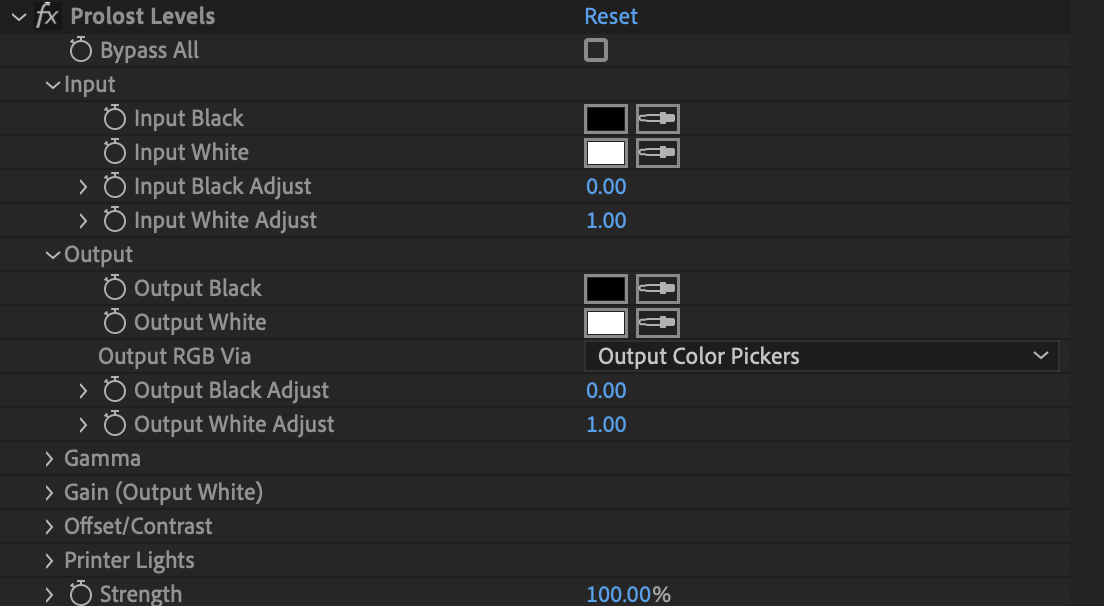

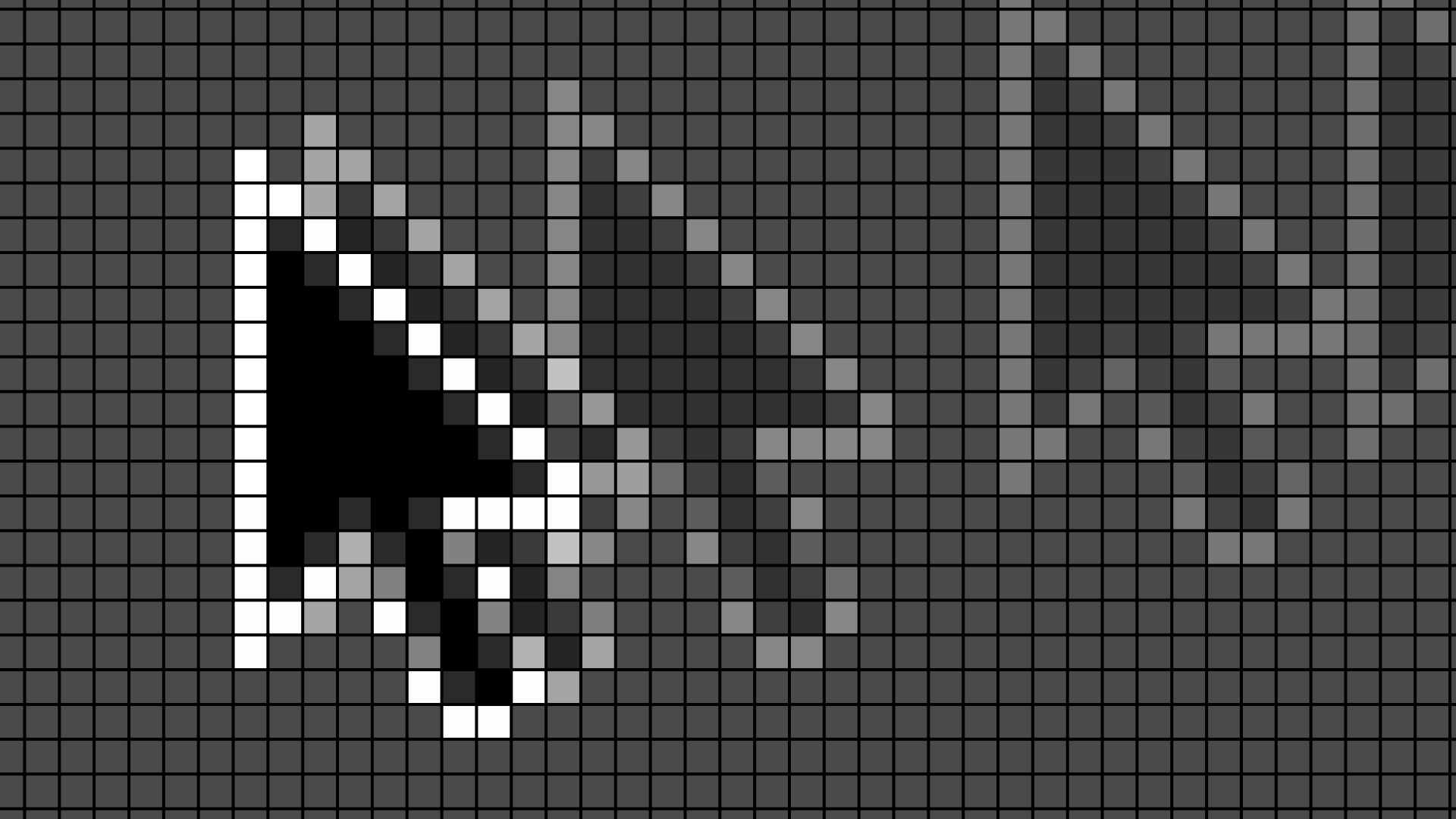
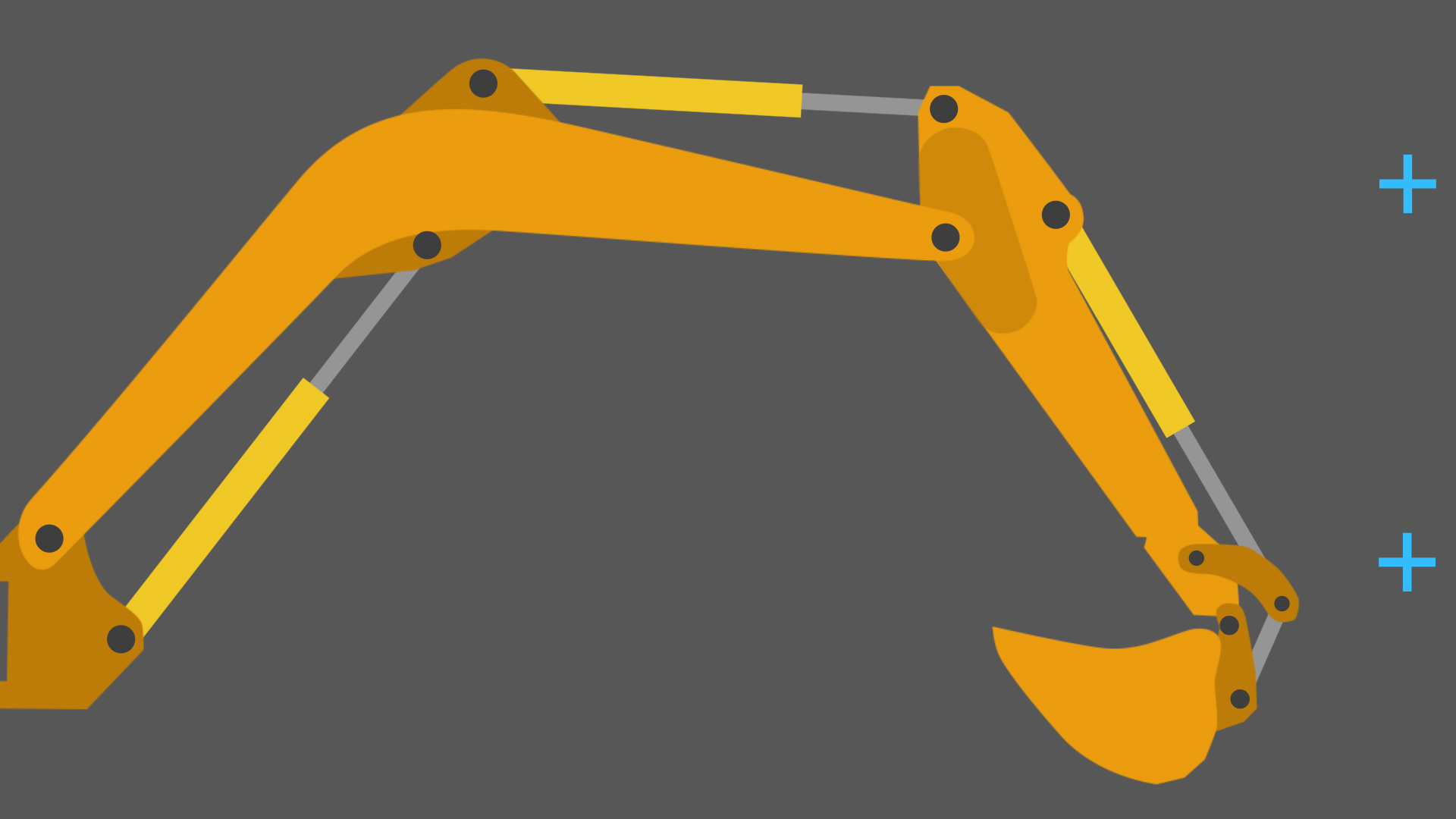
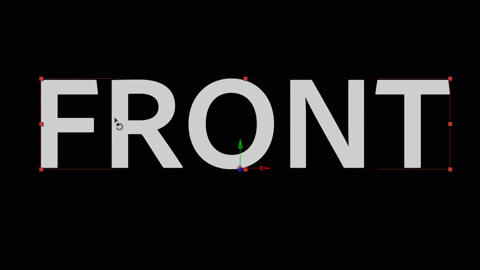

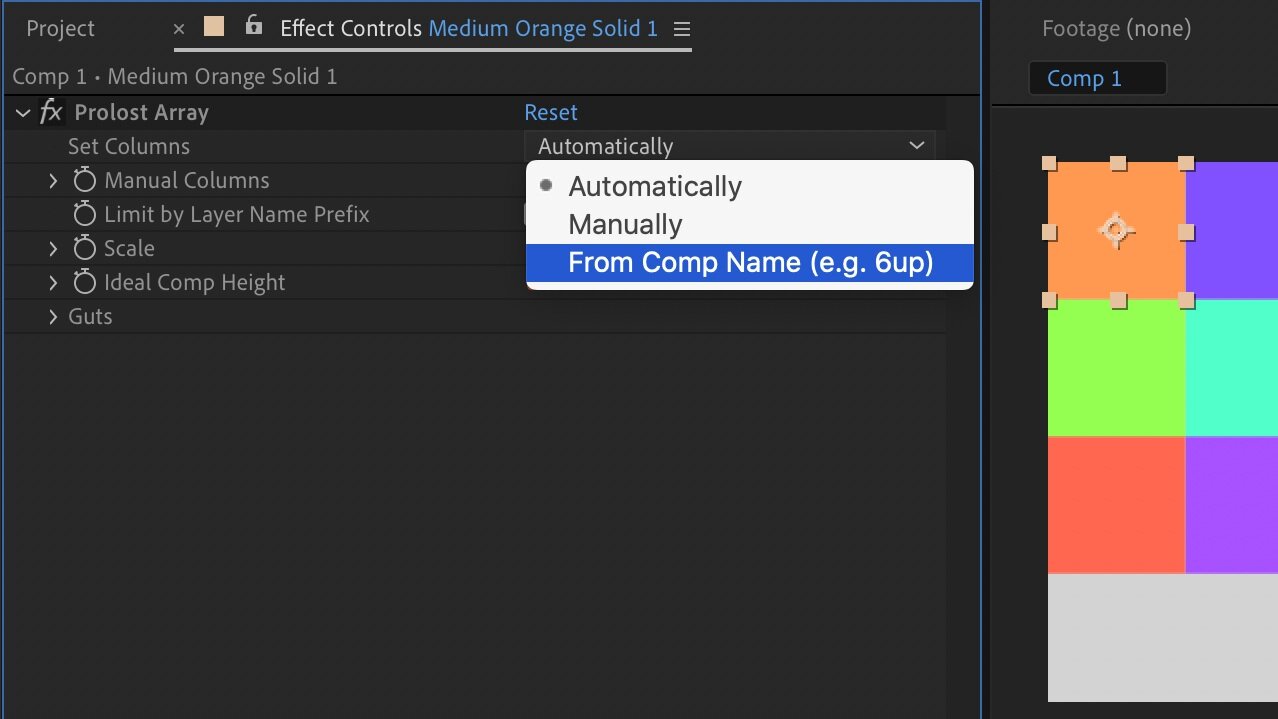









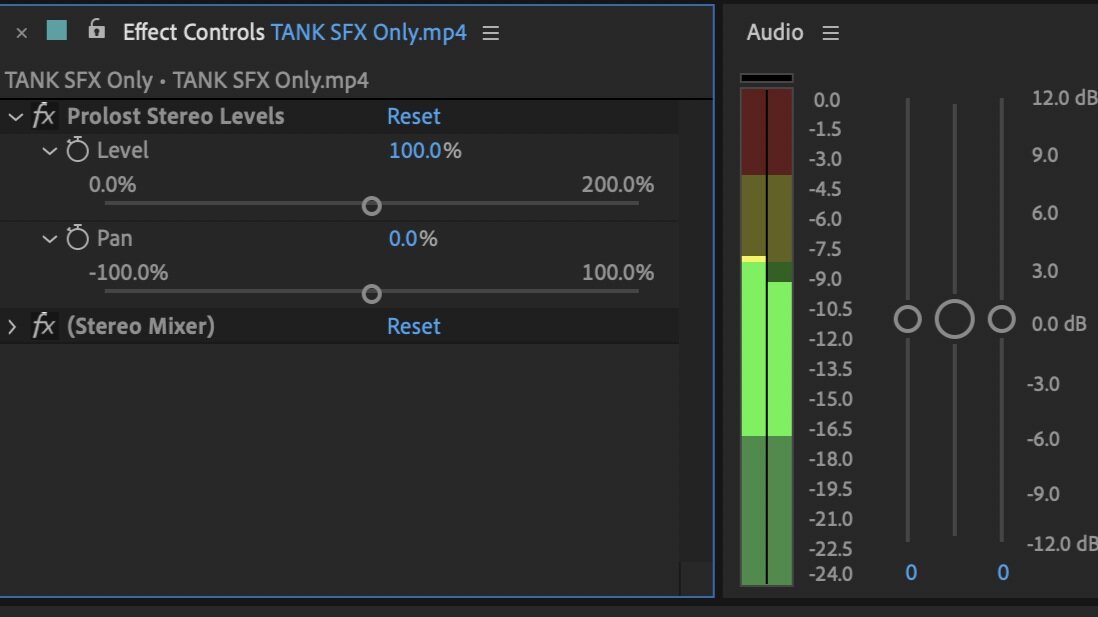






























Set the R, G and B gain using a standard Color Picker control. A very basic color corrector.